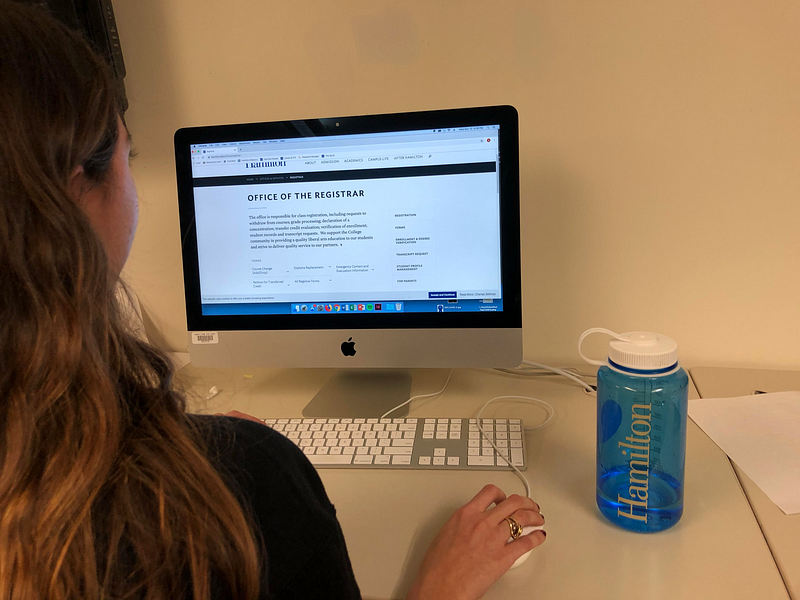
Registration can be stressful for anyone, but first-years in particular are thrown into the process with less confidence in their knowledge of the resources available. Here are some helpful tips for first-years navigating the registration process.
Have backup classes.
This may seem obvious, but as a first-year, there is a good chance some of the classes you want to be in will fill up by your registration time. Find two to four classes that interest you or would fulfill requirements, and make sure they fit into your schedule. On Student Planning, if you click “Add course to plan” instead of “Add section to schedule,” it will display alongside your other choices but not on your schedule. This will allow easy access later on if you need to quickly find and register for your backup courses.
Wake up early and be ready to think quickly.
The better your registration time, the earlier you will have to wake up. You can check your time on WebAdvisor or Student Planning under “My Registration Information.” If your registration time is earlier than you normally wake up, make sure to set your alarm early enough that you’ll be fully awake. You may find yourself having to think on your feet, as classes can fill quickly. So be ready to make decisions and to consider your options in the fifteen minutes before the next group of students begins to register.
Make sure you check the prerequisites and requisites!
As simple as it may sound, I have overlooked prerequisites in the past and found myself unable to register for a course. Sometimes, professors list prerequisites in the text of the course description instead of in the specific prerequisite/requisite section. Neither Student Planning nor WebAdvisor will allow you to register for courses that have a prerequisite you have not taken or a requisite you are not signed up for at the same time.
Think about your time slots.
Cramming your Wednesdays so you do not have any classes on Friday is not necessarily a good idea. Having too many courses on the same day could hamper your concentration and motivation. Make a schedule that fits with your habits, routines, and other classes. Some people prefer breaks in between classes, while others prefer all of their classes in a row. If you are not sure which you prefer, think about what worked for you this semester and do not commit to a schedule that leans too heavily toward one or the other.
Ask other students about professors.
I have found that who the professor is can often have as much impact on your experience in a class as the material itself. Talk to other students who have taken classes with the professor to find out about about his or her teaching style, workload, assignments, and class environment.
Do not be afraid to try things out.
It is fine if you are not sure whether the courses you end up in are right for you. The add deadline will be during the second week of classes, on Wednesday, Jan. 29, and the drop deadline after that, on Friday, Feb. 28. Go to a couple class meetings during the first week and imagine yourself in those classes for the rest of the semester. If you are on the waitlist for a class you really want to be in, go to the first meeting and ask the professor afterward if you can sign up. Many classes will adhere strictly to the limit, but some professors will make exceptions.
Do not despair if you cannot get into your first choices.
You may find yourself enjoying and getting more out of your backup classes. Some of the courses that I have enjoyed most at Hamilton were not my first choices. Remember that you have until 2:00 P.M. on the second day of your class’s registration (Friday, Nov. 22 for the Class of 2023) to adjust your choices, then again once classes begin in January.
Ask for help.
If anything does not make sense to you, ask your advisor or other students for help. It can never hurt to be completely sure of how Student Planning and/or WebAdvisor work before you try to register. I recommend using Student Planning because it lets you plan your schedule and makes searching for courses easier. If you have specific questions about a course, email the professor.

















